February 2008
Monthly Archive
Deprecated: Function start_wp is
deprecated since version 1.5.0! Use new WordPress Loop instead. in
/home/dkworldw/public_html/techlife/wp-includes/functions.php on line
5445
Fri 29 Feb 2008
Posted by Dave Kaufman under
Blogs ,
Informational ,
Mobile ,
VideoComments Off on Andriod Demo by Google on Techlife TV
[youtube]g4m73NXn7hY[/youtube]
Techlife TV has a double feature today with videos on Android the Google operating system for mobile phones. These videos demo simple text messaging and chat, rendering of the earth, the videogame Quake, Google Maps and Street view and much more.
As a long time user of the Sidekick by Tmobile, also known as the Hiptop, Techlife TV was excited to see Apple’s iPhone be released and now Google’s Open Handset Alliance operating system Android in the wild. These mainstream devices will help provide competition to RIM’s Blackberry Operating System and Microsoft’s Mobile platform along with the other manufacturers of smart phones like Nokia and Palm. It was interesting to see Microsoft buy Danger the makers of the Sidekick mostly because Danger founder Andy Rubin left a few years ago to form a company acquired by Google and now turned into Android. So all this means more for the consumer.
Which smart phone will win is anyone’s guess? But with Apple moving into the top ten in sales of the iPhone it will be exciting to watch the future unfold in this segment of the marketplace.
Google’s Andy Rubin demos Android for the BBC – Blip.tv video via Gizmodo
Deprecated: Function start_wp is
deprecated since version 1.5.0! Use new WordPress Loop instead. in
/home/dkworldw/public_html/techlife/wp-includes/functions.php on line
5445
Thu 28 Feb 2008
Posted by Dave Kaufman under
Blogs ,
Informational ,
Software ,
Sports and RecreationComments Off on Wii Save Game Trick or Hack
 Techlife was talking to Nintendo support (new site design) yesterday and picked up a great little nugget. As many people know there are all sorts of old console games in the Wii’s Virtual Console. One thing they all lack is “save game” ablity.
Techlife was talking to Nintendo support (new site design) yesterday and picked up a great little nugget. As many people know there are all sorts of old console games in the Wii’s Virtual Console. One thing they all lack is “save game” ablity.
If you click on the blue house button while playing a Virtual Console game, and then from that screen click on Wii Menu, the Virtual Console game is paused and you can play other games, disc or Virtual Console games and then come back to your “pause game”. It’s a pretty hidden trick.
The rep I spoke with had not heard of it this hack or trick until after they started working with Nintendo. Seems like a great idea. Thanks Nintendo Support Guy Matt!
Also of note, with the tens of thousands of Wii’s being sold a month, the support rep said they are lucky if they field a thousand calls a month, the Wii is pretty easy to use and pretty durable. I thought that was a pretty interesting comment.
Deprecated: Function start_wp is
deprecated since version 1.5.0! Use new WordPress Loop instead. in
/home/dkworldw/public_html/techlife/wp-includes/functions.php on line
5445
Fri 22 Feb 2008
Posted by Dave Kaufman under
Audio ,
Blogs ,
Published ArticleComments Off on Making Beautiful Music
 From the sweet sound of your iPod, to the burning of CDs, to your car radio finding music is never a problem? Even finding music you like is pretty easy these days. But new musical search tool Songza allows you to find that one song stuck in your head or have been jonesing to hear. After Techlife published that article we were reminded about how our office rocks to various music using a few different solutions, including Pandora, Slacker and Jinzora. So after reading this article, you might want to unplug your iPod and try your hand at some other options.
From the sweet sound of your iPod, to the burning of CDs, to your car radio finding music is never a problem? Even finding music you like is pretty easy these days. But new musical search tool Songza allows you to find that one song stuck in your head or have been jonesing to hear. After Techlife published that article we were reminded about how our office rocks to various music using a few different solutions, including Pandora, Slacker and Jinzora. So after reading this article, you might want to unplug your iPod and try your hand at some other options.
Deprecated: Function start_wp is
deprecated since version 1.5.0! Use new WordPress Loop instead. in
/home/dkworldw/public_html/techlife/wp-includes/functions.php on line
5445
Fri 22 Feb 2008
Posted by Dave Kaufman under
Published ArticleComments Off on Techlife Notes
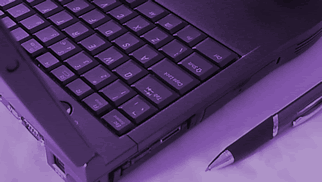 Looking for a solution to that problem? Not sure how to make them happen? Techlife can do a lot. Just ask us. Hit me via email at: techlife [ at ] dkworldwide [dot] com. Do you subscribe to the RSS feed for Techlife? Visit the TechLife weblog where all you need to do is point and click.
Looking for a solution to that problem? Not sure how to make them happen? Techlife can do a lot. Just ask us. Hit me via email at: techlife [ at ] dkworldwide [dot] com. Do you subscribe to the RSS feed for Techlife? Visit the TechLife weblog where all you need to do is point and click.
(part of the syndicated print column’s writing process exposed to online readers)
Deprecated: Function start_wp is
deprecated since version 1.5.0! Use new WordPress Loop instead. in
/home/dkworldw/public_html/techlife/wp-includes/functions.php on line
5445
Fri 22 Feb 2008
Posted by Dave Kaufman under
Published ArticleComments Off on About Techlife and David Kaufman
Does your website need a refresh? Looking for something easy? Let me help you. As a marketing and technology proven “venture strategist†I want to meet businesses and organizations that are looking for a way to break out, all it takes is an invitation. Contact me, it’s easy: techlife [at] dkworldwide [dot] com.
(part of the syndicated print column’s writing process exposed to online readers)
Deprecated: Function start_wp is
deprecated since version 1.5.0! Use new WordPress Loop instead. in
/home/dkworldw/public_html/techlife/wp-includes/functions.php on line
5445
Fri 22 Feb 2008
Posted by Dave Kaufman under
Audio ,
Online Application ,
Published Article ,
Reader Emails ,
SoftwareComments Off on Best of Internet Radio

Techlife’s recent Songza article has had some reader’s emailing about Internet Radio. FM radio has always been about commercials, DJs, and maybe a bit of wacky news. Listeners are now getting to play radio station owner with a few great radio station options. Techlife has been using two free options lately.
Pandora is of Techlife favorites of internet radio, but sadly it has been losing global audience with constant country restrictions. The idea is simple offer a customizable radio station that helps program songs based on other songs and artists you already told it you like (or don’t like.) They use a fancy rating system, called the Music Genome Project that is often discussed in depth. We have been using Pandora for years and really enjoy how easy it is to use. Pandora is great for exploring lots of new music. One issue I had with Pandora was I might have customized my station to much, I often would hear a few songs repeat in the same day.
Slacker is a newer entry into the internet radio business. It too offers a simple interface where you can quickly setup a station, add artists you like and start listening. It is a bit less featured than Pandora right now but it is easier to ensure the people you like you get to hear. They do less adding new artists music and play a bit deeper cuts from artists you know. I also like all the comedy Slacker has in its library. Slacker has a mobile media player, like an iPod, that allows you to take the custom station options with you. Techlife has not yet had a chance to review this hardware.
Overall: If you are looking to have a new radio experience give either or both options a try. They are both easy to use and certainly are a nice change from “my music library.”
Bonus: If you are really technically savvy, run a Jinzora Media Server and Do-It-Yourself broadcast your own music collection. A friend is doing this and it is nice to be able to explore their music collection all just using a simple web browser.
Deprecated: Function start_wp is
deprecated since version 1.5.0! Use new WordPress Loop instead. in
/home/dkworldw/public_html/techlife/wp-includes/functions.php on line
5445
Fri 15 Feb 2008
Posted by Dave Kaufman under
Audio ,
Online Application ,
SoftwareComments Off on Songza is Google Simple, Music on Demand for Free

Techlife has been rocking recently to an easy-to-use music search engine, Songza. Type in an artist or song title and get a choice of various versions of songs that might be what you were searching for.
Google simplifies searching for web content. Songza simplifies searching for audio content. Part of the trouble of audio search is text descriptions might not do justice to what you want to hear so Songza has a flash player that allows you to listen and keep searching. They also use crowdsourcing, which means you can help clarify if a song is what you wanted, and rate it thumbs up or thumbs down which helps make Songza better the next time around.
With Songza’s elegantly simple interface, great search, the ability to build a playlist without even giving them your name or a login, an audio player, crowdsourcing, various sharing options and vast library it is interesting to see where it goes next. Songza’s free, doesn’t ask for any information and right now is really advertising free except for a link to buy the music you are listening.
My only complaint is the very rudimentary music player. I would like to see a fast forward or reverse capability, as other sites that search video, like Techlife TV, offer this.
Overall: Give Songza a Grammy for technical achievement. Songza may sound simple, because it is. But when simple is done right it rocks.
Deprecated: Function start_wp is
deprecated since version 1.5.0! Use new WordPress Loop instead. in
/home/dkworldw/public_html/techlife/wp-includes/functions.php on line
5445
Mon 11 Feb 2008
Posted by Dave Kaufman under
Informational ,
ShoppingComments Off on Would you like salsa with that?
 A few years ago we were lucky enough to get a gift of Lizano Salsa, a Costa Rican condiment as common as ketchup, or so I’m told. It was a big hit around the Techlife offices. Such a big hit that the next time some readers went to Costa Rica they too were kind enough to send us some Lizano.
A few years ago we were lucky enough to get a gift of Lizano Salsa, a Costa Rican condiment as common as ketchup, or so I’m told. It was a big hit around the Techlife offices. Such a big hit that the next time some readers went to Costa Rica they too were kind enough to send us some Lizano.
As all good things come to end, our salsa supply is nearing its end. Naturally we didn’t think much about it, but one of the Costa Rican travelers apparently did and was organizing a group purchase. We said we would get a bottle in their purchase. Weirdly, Amazon lists the sizes in ounces while our bottle lists them in milliliters and with Amazon offering three sizes I wanted to make sure I got the same size.

You were probably wondering how this was Techlife-y, well to do the conversion I used probably the easiest measurement conversion tool, Google. I just typed in my conversion “23.7 ounces to millileters” and Google came back with 700. Simple.
Google calls this a calculator, I call it perfect just like Lizano.

 From the sweet sound of your iPod, to the burning of CDs, to your car radio finding music is never a problem? Even finding music you like is pretty easy these days. But new musical search tool
From the sweet sound of your iPod, to the burning of CDs, to your car radio finding music is never a problem? Even finding music you like is pretty easy these days. But new musical search tool 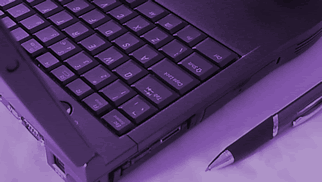 Looking for a solution to that problem? Not sure how to make them happen? Techlife can do a lot. Just ask us. Hit me via email at: techlife [ at ] dkworldwide [dot] com. Do you subscribe to the RSS feed for Techlife? Visit the TechLife weblog where all you need to do is point and click.
Looking for a solution to that problem? Not sure how to make them happen? Techlife can do a lot. Just ask us. Hit me via email at: techlife [ at ] dkworldwide [dot] com. Do you subscribe to the RSS feed for Techlife? Visit the TechLife weblog where all you need to do is point and click.

 A few years ago we were lucky enough to get a gift of
A few years ago we were lucky enough to get a gift of 