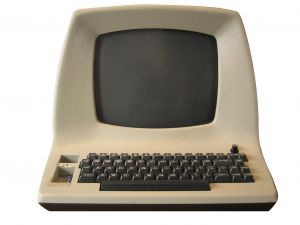
Dear Techlife,
I don’t have a lot of money, but my old computer is dying on me. I think there is something wrong with the power supply or the fan thingy. Either way, I am going to replace this 5 year old beast with a new one. Tell me how to buy a computer with today’s choices, and I will. I am drowning in too much information.
To many computer choices and no time,
Overwhelmed
Dear Overwhelmed,
As a writer for Techlife and the owner of an internet marketing and hosting company we are actually asked this question a few times a week. We have got “How to buy a new computer” down to the following three simple questions, cause hey, we like things simple.
Of course we need a quick paragraph of assumptions. You are replacing an existing machine, pretty much a given these days. You have data you don’t want to lose. “Duh!” You would like something that will last, so you don’t have to buy again in 1 or 2 years. Yes, the word genius is tossed around quite often, feel free to to use it again. You are going to at a minimum surf the net and send email. “Of course I am. Enough of the small talk, let’s skip to the questions already, you had me at easy.”

Top 5 Laptops on Amazon – $675 – $1600, 13.3 – 16 inch screen size, 2 – 3 GB RAM standard and DVD Drives
Question 1 – What can you bench press?
Answer – “Are you kidding? This is your first question?” Give me a chance, I have a reason for this. These days there are a few types of “new” computers for you to consider. The standard desktop, a laptop or a netbook. “Yeah I know this already, the desktop is the cheapest, the laptop is the lightest and – ” Not so fast there professor, things have changed. Netbooks are even smaller laptops, and are often both the cheapest and the lightest. Many also have longer battery life than a regular laptop. “So what’s the downside, they sound perfect?” Well these machines are normally small which means, a smaller keyboard and a smaller screen and most don’t include a DVD player/recorder. We typically tell people to visit an electronics store or even your local Target and Walmart to see these machines first hand. They are also sometimes a bit less powerful than a laptop or desktop, which is probably ok if you are doing the basics; email, web surfing, paying a few bills.
Top 5 Netbooks on Amazon – $319 – $389, 8.9 – 10.1 inch screen size, 1 GB RAM standard, some with 9.5 hour batteries
Question 2 – What’s the demo?
Answer – “The demo?” Sorry, in marketing speak the demographic. Who is using this machine? Business, Family with little kids, a young woman on her way to college? What will they do on the machine? If you are a single business user who will be the only person on the machine, what do you use it for? Presentations? Invoicing? A family might have a dad into photography and who pays some bills, a mom who shops for the kids clothes and researches and plans her garden, a son who wants to play video games and a daughter who wants to use voice and video chat. “What about homework?” I did say “want” not “need.” Finally a college student can hopefully get by on a single machine for the life of school, which means staying in touch with home, writing papers, research, and maybe some 3D models of chemicals, people, art, or fashion depending on her major.
Surprisingly the business user might be able to get by with a low powered netbook, if they have a lot of travel and a full size monitor, keyboard and mouse in their office. The active family needs a bit larger hard drive with all the users and their various needs. The college student has to consider a combination of power, speed and mobility as well as what their prospective career calls “standard.”

Question 3 – Lottery or Stimulus?
Answer – For the high percentage of lottery winners who read Techlife we want you to know the price of a computer is just as important to those looking for a little economic stimulus love. When it comes to price each of the three types have their high and low end. I always recommend looking at the maximum amount of RAM your machine can accept, it rarely comes with all that can be put on board. Buying extra RAM is one of the best ways to ensure a speedy machine. If you are looking to skimp, you can always opt for a smaller hard drive and use an external drive to store archives, which has another benefit of being a bit more secure.

Final thoughts: We have been suggesting people get laptops these days. They are less power hungry then a desktop which means a slightly lower cost of ownership. They have their own battery backup in case of a power failure while you are working on that masterpiece. With your keyboard, monitor and mouse can act very much like a desktop and take up less space in the process. Let us know what you think the best machine and why.
