May 2008
Monthly Archive
Deprecated: Function start_wp is
deprecated since version 1.5.0! Use new WordPress Loop instead. in
/home/dkworldw/public_html/techlife/wp-includes/functions.php on line
5445
Mon 19 May 2008
Posted by Dave Kaufman under
Desktop ,
Informational ,
Online Application ,
Published Article ,
SoftwareComments Off on Google’s Good Trojan Horse
 Techlife brings a special feature to our readers, Techlife Illustrated. We have put together a visual tutorial for installing Google Gears. I deem Google Gears, the company’s trojan horse, because it is the gift to us the users, that strikes at the underbelly of Microsoft. It provides Google a platform for working with a user who is offline, say on an airplane. They re-sync when they are back in range. This gives them a real foothold on the desktop market.
Techlife brings a special feature to our readers, Techlife Illustrated. We have put together a visual tutorial for installing Google Gears. I deem Google Gears, the company’s trojan horse, because it is the gift to us the users, that strikes at the underbelly of Microsoft. It provides Google a platform for working with a user who is offline, say on an airplane. They re-sync when they are back in range. This gives them a real foothold on the desktop market.
I can easily see Picasa, Google Desktop and a few other products being folded under Google Gears as time goes on and Google’s strategy become more focused. For now learn how to get Google Gears working for you and your work.
Deprecated: Function start_wp is
deprecated since version 1.5.0! Use new WordPress Loop instead. in
/home/dkworldw/public_html/techlife/wp-includes/functions.php on line
5445
Mon 19 May 2008
Posted by Dave Kaufman under
Published ArticleComments Off on Techlife Notes
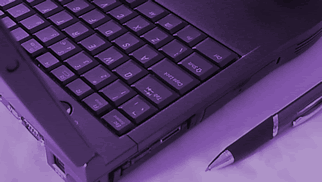 Got that next big thing? Have a new feature? A intriguing story? Tell us! Techlife wants to know. Hit me via email at: techlife [ at ] dkworldwide [dot] com. Do you subscribe to the RSS feed for Techlife? Visit the TechLife weblog where all you need to do is point and click.
Got that next big thing? Have a new feature? A intriguing story? Tell us! Techlife wants to know. Hit me via email at: techlife [ at ] dkworldwide [dot] com. Do you subscribe to the RSS feed for Techlife? Visit the TechLife weblog where all you need to do is point and click.
(part of the syndicated print column’s writing process exposed to online readers)
Deprecated: Function start_wp is
deprecated since version 1.5.0! Use new WordPress Loop instead. in
/home/dkworldw/public_html/techlife/wp-includes/functions.php on line
5445
Mon 19 May 2008
Posted by Dave Kaufman under
Published ArticleComments Off on About Techlife and Dave Kaufman
“HELP!! I am not sure even where to start? My company could really use some assistance.†Let me help you. As a marketing and technology proven “venture strategist†I want to meet businesses and organizations that are looking for a way to break out, all it takes is an invitation. Contact me, it’s easy: techlife [at] dkworldwide [dot] com.
(part of the syndicated print column’s writing process exposed to online readers)
Deprecated: Function start_wp is
deprecated since version 1.5.0! Use new WordPress Loop instead. in
/home/dkworldw/public_html/techlife/wp-includes/functions.php on line
5445
Tue 13 May 2008
Posted by Dave Kaufman under
Blogs ,
Informational ,
Online Application ,
SoftwareComments Off on TagCow – Photo tagging made easy
 Techlife had the chance to try out TagCow, an automated photo tagging service, while it was still in beta. TagCow has now emerged from beta and is open to anyone. Automated photo tagging is equivalent to Google Search for your personal digital photos. From professionals to amateurs having quick and easy ways to sift through millions of images that are accurately tagged makes this service truly amazing.
Techlife had the chance to try out TagCow, an automated photo tagging service, while it was still in beta. TagCow has now emerged from beta and is open to anyone. Automated photo tagging is equivalent to Google Search for your personal digital photos. From professionals to amateurs having quick and easy ways to sift through millions of images that are accurately tagged makes this service truly amazing.
What makes TagCow a bit more unique is the method of tagging, it is automated. Other services such as Picasa or Flickr rely on your efforts to tag photos, while Google is using a pseudo-game to help improve its tagging search results. This is what sets TagCow apart.
Tagcow’s “how” tagging is accomplished is a bit hidden on the website, but in speaking with Michael Droz, CEO and co-founder, he revealed it is part automated and part human-based. I would even venture to suggest different humans were assigned to my photos, as the results were slightly different for each image I uploaded. There was even a typo! Due to this tagging says it will take 24-48 hours, mine took about 55 hours.
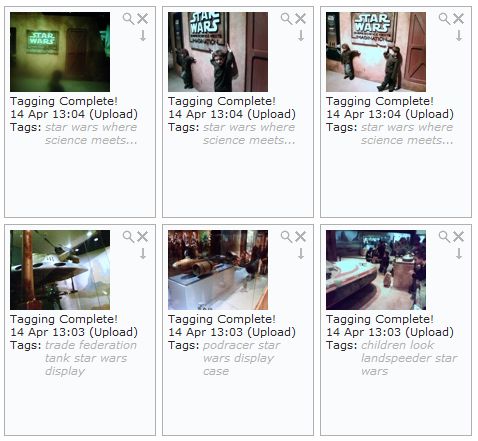
(more…)
Deprecated: Function start_wp is
deprecated since version 1.5.0! Use new WordPress Loop instead. in
/home/dkworldw/public_html/techlife/wp-includes/functions.php on line
5445
Thu 1 May 2008
Posted by Dave Kaufman under
Blogs ,
Informational ,
Online Application ,
Reader Emails ,
SoftwareComments Off on Illustrated How To: Use Google Docs Offline without a Net
 Google’s inviting all their users to become trapeze artist’s and work without a net, an Inter-net connection. The innovation machine that is Google just keeps on rolling, and their newest trick is using a tool called Google Gears to let users work untethered.
Google’s inviting all their users to become trapeze artist’s and work without a net, an Inter-net connection. The innovation machine that is Google just keeps on rolling, and their newest trick is using a tool called Google Gears to let users work untethered.
One of the bigger drawbacks of Google Docs is now a thing of the past. Techlife Illustrated has put together this easy to follow guide to getting Google Docs offline. (This is our first Illustrated How To, leave a comment with your thoughts.)
Step 1

While in Google Docs, in the upper right hand corner is a link to “Offline.” Which gets Google Gears on your computer.
(more…)
 Techlife brings a special feature to our readers, Techlife Illustrated. We have put together a visual tutorial for installing Google Gears. I deem Google Gears, the company’s trojan horse, because it is the gift to us the users, that strikes at the underbelly of Microsoft. It provides Google a platform for working with a user who is offline, say on an airplane. They re-sync when they are back in range. This gives them a real foothold on the desktop market.
Techlife brings a special feature to our readers, Techlife Illustrated. We have put together a visual tutorial for installing Google Gears. I deem Google Gears, the company’s trojan horse, because it is the gift to us the users, that strikes at the underbelly of Microsoft. It provides Google a platform for working with a user who is offline, say on an airplane. They re-sync when they are back in range. This gives them a real foothold on the desktop market.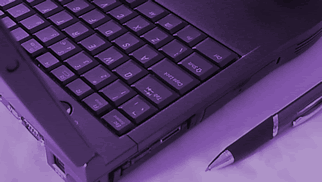 Got that next big thing? Have a new feature? A intriguing story? Tell us! Techlife wants to know. Hit me via email at: techlife [ at ] dkworldwide [dot] com. Do you subscribe to the RSS feed for Techlife? Visit the TechLife weblog where all you need to do is point and click.
Got that next big thing? Have a new feature? A intriguing story? Tell us! Techlife wants to know. Hit me via email at: techlife [ at ] dkworldwide [dot] com. Do you subscribe to the RSS feed for Techlife? Visit the TechLife weblog where all you need to do is point and click. Techlife had the chance to try out
Techlife had the chance to try out 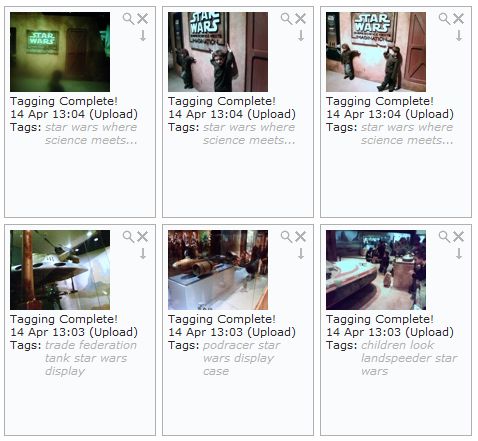
 Google’s inviting all their users to become trapeze artist’s and work without a net, an Inter-net connection. The
Google’s inviting all their users to become trapeze artist’s and work without a net, an Inter-net connection. The 