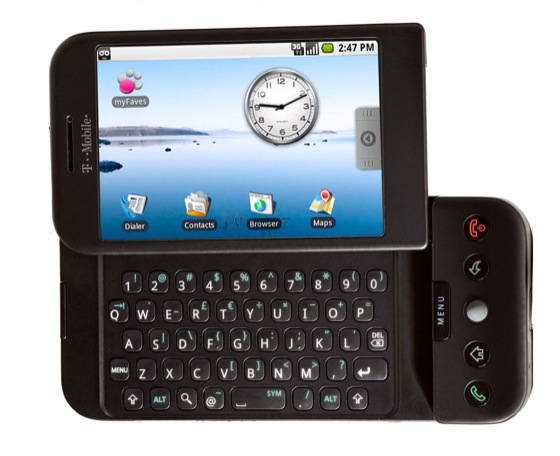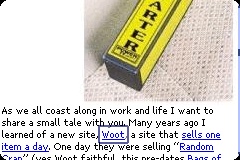Mon 3 Dec 2012
Data Racing League: Cash For Your Driving
Posted by Dave Kaufman under Informational , Mobile , Online Application , Published Article , SoftwareComments Off on Data Racing League: Cash For Your Driving
You sit white knuckled behind the wheel. You quickly check your rear view mirror, then scan the field of cars ahead. Then you make your move and gently coast and brake into the red light during your commute home. This. Is. Racing.
Raise your hand if you’re a good driver? Ok, put your hands back on the steering wheel. Now raise your hand if you can prove it. This becomes much tougher for a variety of reasons, starting with what is your definition of good? It is your amazing ability to simultaneously talk on the phone, eat lunch, check your email, drive with your knees while still obeying most of the rules of the road? Maybe it is your uncanny ability to beat the train and know where all the traffic cops sit so you can avoid long delays and speeding tickets?
As with most things, data might say otherwise. Insurance companies have always known more data is better. Now they are taking the stance more data is even better when shared with you. It just might change your driving habits. Techlife feels like a good driver, no insurance incidents, including accidents or major moving violations. But that kind of thinking is so last century.
I recently agreed to become a real life driver in the Data Racing League, allowing the insurance company to know nearly everything about every trip I take in my car. So I can hear half of you saying “Why would you allow that invasion of privacy?” and the other half saying “What does “everything” mean? What are they measuring?” Let’s look a little closer at what they measure first.
- Mileage
- Braking Events
- Time of Day
- Speed over 80mph
Seems simple enough with just four metrics. But here’s where the leery among you might cringe a little more. With just these four data points, the system breaks them up into smaller increments, such as a Hard Braking Event and an Extreme Braking Event. What does that mean? Hard Breaking Events are a deceleration of 8 -10 mph in one second. Extreme Braking Events are a deceleration of over 10mph in one second. Pretty detailed. The system also tracks how many miles were traveled during various times of the day and how many miles you travel over 80 mph.
You might be pretty skeptical, let’s just turn your fear of being tracked and monitored to the maximum setting . You, the person who tells the world on Facebook what you ate, where you ate it, and more than most of us care to know about it. The tracking breakdown is by trip, providing the four base metrics, combined with a start and stop time down to the minute of the whole trip, plus average speed and maximum speed.
“There better be a great reason for doing this! I’m not just giving my private life out to any company who will penalize me even more because -” Let me stop you right there. It’s money. That’s right, the insurance company is offering money in the form of a discount of up to 30% off my next premium and it continues as long as the device stays installed. The live discount for my company is clearly displayed on a companion website and adjusts daily. All of a sudden you might be wondering how invasive could it really be and how does it actually work?
Contact your insurance company or agent to see if they offer the program. If they do they will send out a small device that plugs into your car above the gas pedal below the steering wheel. It’s a data port used by mechanics. This small device about the size of a large pack of gum talks to your car’s computer to collect the data. A few things to note, my insurance company insists that no matter what the device can only lower premiums. The goal of the company is to share this information with drivers so they can consider their habits long term.
I spoke to a company representative who said she tried it personally and due to her long commute via high speed highway most of her driving was over 80 mph and lots of mileage daily and her discount was zero. She opted out. There is no obligation to try it, you can quit the program at any time. Let’s face it your travels aren’t top secret and if you can save on your premiums, it’s probably worth it. Are you a Data Racer? Share your experience.

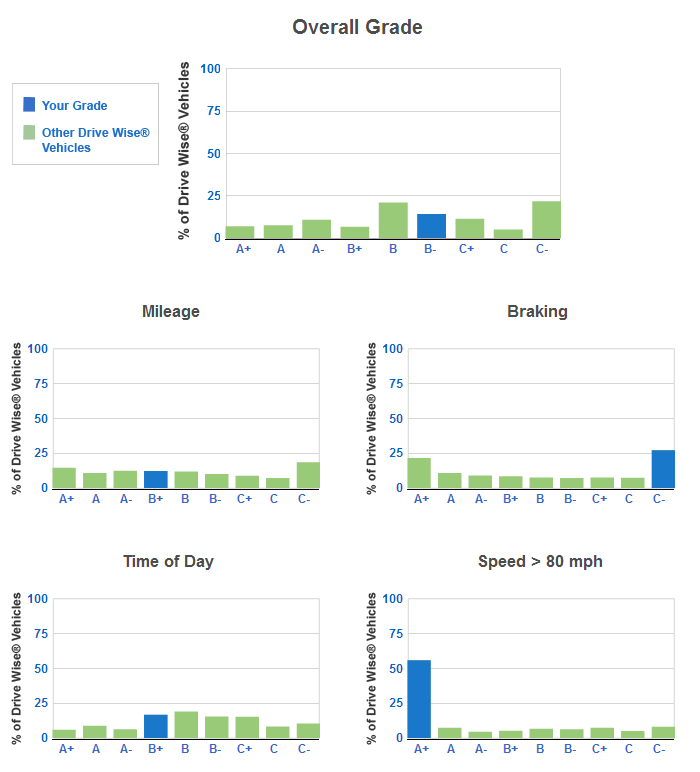

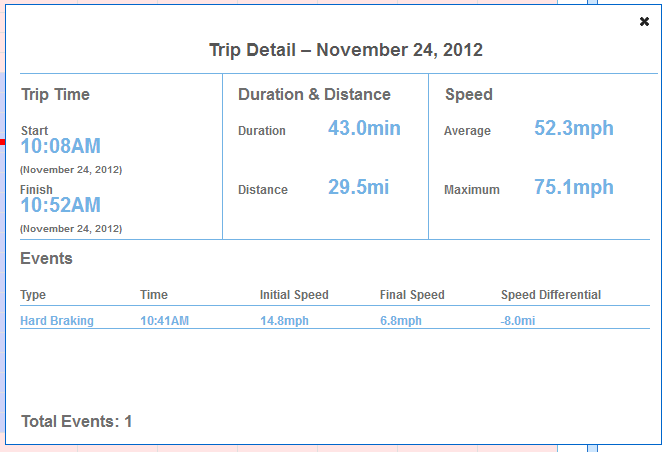

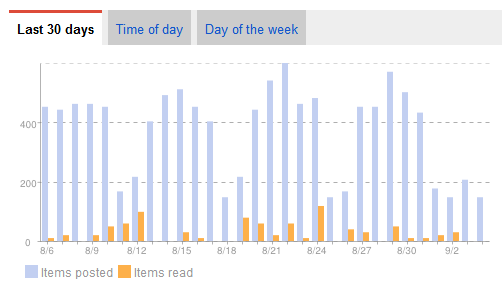







 vs.
vs. 
 +
+  =
=