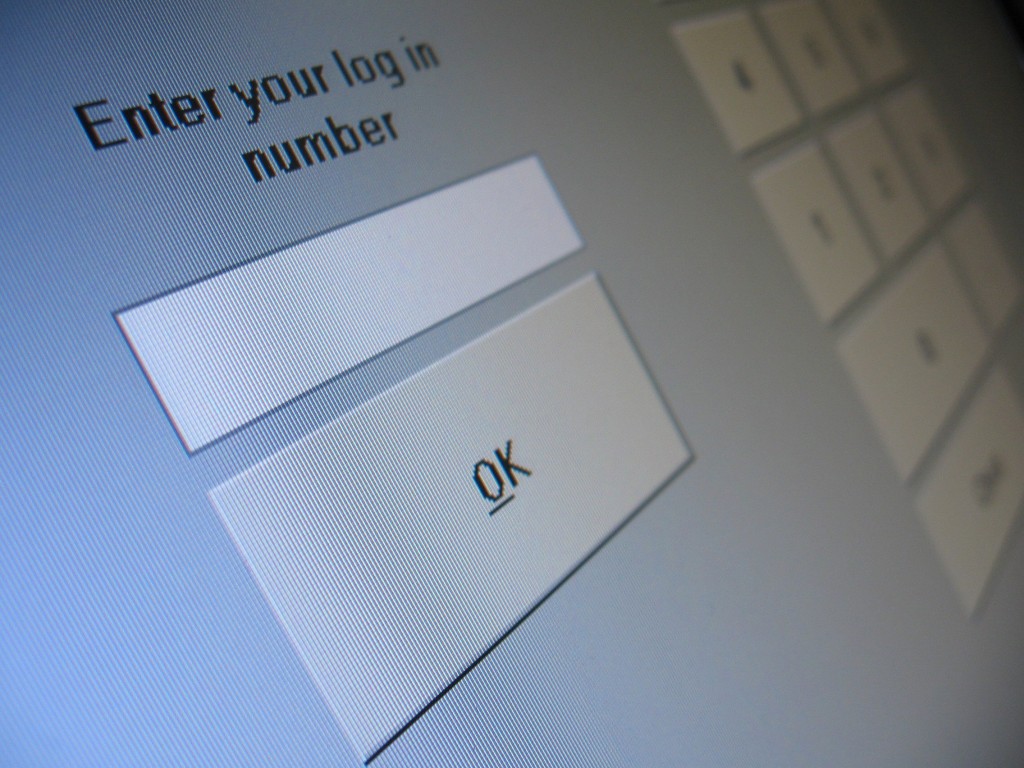“Is that really the best headline to use?” said my editor.
“It’s not mine,” I replied. “It is courtesy of the students of Thomas Dubick, Founder of Young Engineers of Today, LEGO Educator and engineering teacher at Charlotte Latin School.”
“I’m guessing this Techlife isn’t about pie recipes?”
“It’s the title of a TEDx talk presented by a group of Tom’s amazing 13 year-old female students. Tom read Techlife’s ‘Build It From Scratch‘ and wrote to tell me more about how he got his students immersed in learning using $35 computers known as…wait for it…Raspberry Pi.”
“Does it come à la mode?”
[youtube]https://www.youtube.com/watch?v=0zJyTY9DMYE[/youtube]
Tom and Techlife sat down to discuss his work, the future, and of course a little science fiction.
Techlife: Where did your passion for technology come from?
Tom Dubick: I have always been an early adopter of technology. Growing up on a farm I learned to work with my hands, and I was fascinated with mechanics, from planes to cars to motorcycles. In college my late-wife and I ate popcorn to save money so we could by our first computer, an early IBM PC. Now I am teaching students locally and across the US programming, microcontrollers, microcomputers, and biotechnology.
TL: Where did your passion for teaching come from?
TD: Starting in the fourth grade, I was always told I should be a teacher, so of course I completely rejected the notion. I started working as an industrial chemist and then became a programmer. During the course of my job, I began training teachers, and they in turn recruited me to become a teacher. I have never looked backed.

Trading aprons for circuit boards, these young engineers are excited to work with the Raspberry Pi.
TL: What’s your personal history with technology? Share some firsts.
TD: In the early eighties we developed software to help semi-literate adults learn to become better readers. It was a multimedia project that used CDs.
I started using LEGOs in the classroom in the late eighties. I offered summer camps to help pay for the materials. I believe I am one of the first folks to offer LEGO camps.
Around this time, I began offering engineering, my version of an applied math and science class, that focused on inquiry and project based learning to solve engineering problems. Over the past 20 some years, the class has grown and expanded, and now in addition to teaching middle and high school students at my school, I teach enrichment “labinars” for local students and virtual classes for students across the country.
In 2002, the multi-player game Neverwinter Nights was released. It was quite popular and included a game engine that was similar to C++. My students learned to program by recreating a scene from Sword In The Stone, a book they were reading in English at the time.
Beginning in 2009, we developed a curriculum called Fly To Learn that used X-Plane, a flight simulation software, to teach the engineering method by designing, building, and flying their own virtual airplanes. The curriculum is used throughout the country. Today the GAMA (General Aviation Manufacturer Association) uses Fly To Learn as part of a contest where the student winners build an actual small passenger airplane.
The Raspberry Pi is now a hugely popular, very affordable microcomputer the size of a credit card that people can use to explore software and hardware engineering. In 2012 my students were the first in the US to use the Pi in any classroom, across all levels.
TL: Where do you see technology education in 3 years? 10 years?
TD: 3 years – I see more engineering and programming taught in classrooms across the US. This is in part because of Common Core; it is also due to the popularity of robotics and the recognition that a four-year degree does not necessarily mean a job.
10 years – I believe we will need to re-imagine vocational education in the college prep world. Most schools in the US prepare kids for college. They are prep schools. At one time every student took vocational education classes because building or baking is an act of creation. Through these activities, students learn invaluable skills they could use outside the classroom. We assumed wrongly that if you were going to college you did not need these skills, and so vocational education classes fell out of favor and schools dropped these programs.
Imagine vocational education classes today? These might include programming, engineering and entrepreneurism. Everyone can benefit from these classes and there are tremendous work-force opportunities for students who have these skills.
TL: When did you begin addressing the need for young women to be a part of the program?
TD: From the very start.
My late wife was an engineer and many of my friends were engineers. I remember how there were very few female engineers in college. Recently my daughter graduated with a degree in applied mathematics, and it was evident in her classes that there is still work to be done. Early on I noticed my middle school engineering classes were predominately male, and this was influencing girls to not sign up. To encourage young women to pursue STEM careers, I decided to offer single-sex classes. Boys and girls still learn the same lessons and do the exact same projects, but in separated environments that foster full participation.

Young female engineer works on her $35 computer, the Raspberry Pi
TL: How do you tell others about the origin of the Raspberry Pi? Do you use the same explanation for your students?
TD: I tell students and others alike, that the British have a similar problem that we (USA) do; not enough young people are going into the computing fields. The British remembered inexpensive computers they used as kids. These computers allowed them to hack, create, and explore the world of computing, and were a big influence for some to enter the computing field. The Brits created the Raspberry Pi so that today’s kids could explore computing and later pursue technical careers.
TL: How have lessons with the Raspberry Pi evolved?
TD: The original lessons focused on the Raspberry Pi and programming. They quickly evolved to include the GPIO pins and embedded or physical computing. Later, we began exploring Arduinos (open-source microcontrollers). This has all led me to become involved in the maker communities.
TL: Have any of your past or current students surprised you with Scratch or Raspberry Pi?
TD: I am constantly being surprised by what is being created by my students and others using Scratch or Raspberry Pi. Go on the Scratch website and see the quality of the some of games being created there by students. You cannot go a day without seeing some amazing hack of the Raspberry Pi. I am particularly amazed that my young students are learning to program microcontrollers and they are not even teenagers. What will they make in the future?
TL: How did the opportunity to speak at a TED event come about for you and your students?
TD: I have been helping other local schools implement engineering programs and another educator nominated me for a local TED talk. I was asked to come back and speak again, but this time I really wanted my students to share what they were doing in class, so they put together and presented the “How Girls Should Serve A Raspberry Pi“ talk.
TL: What was the best thing to come from the TED event?
TD: Meeting other like-minded parents and educators both at the event and online.
TL: Have any of your students surprised you with where their journey has taken them?
TD: It is still too early to tell, but several of the young ladies from the TED talk now plan to pursue technical careers. They are actively taking the appropriate classes and so I am very excited for them.
TL: What are some resources for students, parents and educators that you suggest for learning about programming, engineering or Raspberry Pi?
TD:
TL: Star Trek or Star Wars and why?
TD: Blade Runner! Blade Runner seems almost prophetic today; climate change, the emergence of robots and loneliness in the connected age. In Blade Runner technology created to assist to us is replacing us. While most folks are struggling, the technologists are all powerful. Blade Runner with its flying cars and amazing replicants, both tempts us and warns us about technology all at the same time.
Have you used a Raspberry Pi in a unique way? Have you brought technology from practical to classroom or reverse? Have you learned to code? Share with Techlife.