Fri 25 Sep 2009
Where in the world is the hidden game in Picasa?
Posted by Dave Kaufman under Games , Informational , Online Application , Published Article , SoftwareComments Off on Where in the world is the hidden game in Picasa?
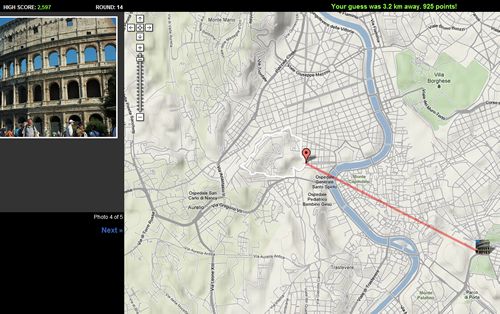
From where in the world is Matt Lauer to Carmen Sandiego to Waldo this is an age old theme (at least to the mid 1980s.) And now Google has their own twist on the classic called, “Where in the World?“.
Techlife readers come to learn, engage and discuss at our little corner of the world. Be it a reader who stops me on the street, emails in a suggestion, or comments on an article in the online site we welcome the interaction. We have heard from thousands of readers, and while not everyone gets featured in a column, sometimes they get a mention.
Today’s column harkens back to our early days, as our newest find we stumbled upon all on our own. This little secret game is almost hidden, I would call it an easter egg, yet it is sitting there in the open. We have always covered neat visual tools here at Techlife. From our review of Picasa in “Picture Perfect” to “Life Poster: A Picasa How-To” to our most recent “How to Create Online Tilt Shift Miniature Photos” we have covered various fun things to do with your photos. Now we will explore other people’s photos.
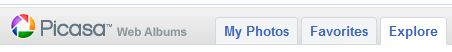
Our adventure started one day when a reader sent us trip photos. Are you a little surprised? Don’t be. We get lots of fun things from the great readers of Techlife. After viewing the photos, I noticed the tab, “Explore” near the Picasa logo, next to “My Photos” and “Favorites.”
Hey I love to explore!
So I clicked, you are taken to a pseudo homepage with a few interesting sections, each of which could take hours of time to Explore. There are 12 “Featured Photos” which sort of change if you hit refresh, though same stay. Then there is “Recent Photos” which you can watch in a slideshow format. There are also 40 of the most “Popular Tags”, which is a method for indicating what a picture contains is about. Popular tags include, wedding, vacation, lake, house, birthday, beach, flowers, you get the idea. Then in a small corner is our hidden gem.

Titled, “Where in the world?” and a button stating “Start Game” with this simple explanation, “Check out photos from around the world and guess where they were taken!” As Sherlock Holmes said, “The game is afoot.”
In a great mashup of their own tools, Google has used Google Maps and Picasa along with Geotagging to create their game. (Geotagging is a method for tagging a photo with location data, indicating where on the blue marble we inhabit a photo was shot.) Play is simple, you guess where the photo they show you was taken by clicking on the map of the world. Sometimes the photos contain clues, subtle or obvious. Your score for that photo is determined by how close your guess was to the actual location of the photo. The closer the better. You get five different photos per round.
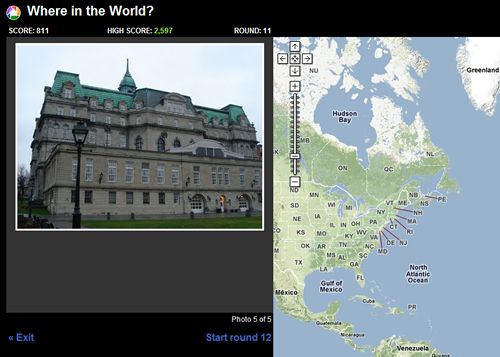
The game is strangely addicting. Five clicks and you get a score. Then you want to beat that score, then you convince yourself you will beat it the next round. Then you do! To celebrate let’s see if we can beat it one more time. Okay an hour later, this is definitely my last game. Hey look at that I got a high score!
My high score is 2,597 can you beat it? Let me know.



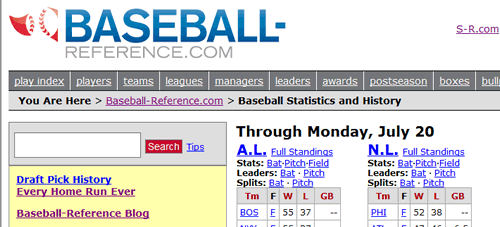




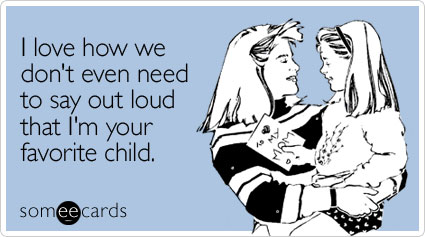


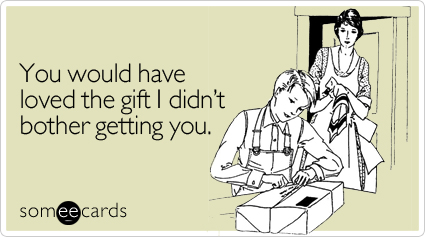
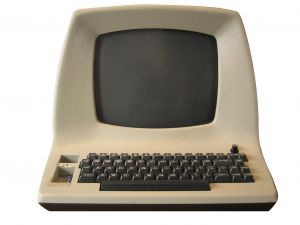






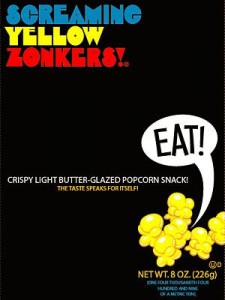






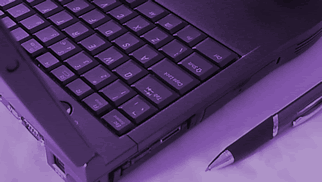
 Casual gaming is enjoyed by readers of Techlife, we have discussed many free flash games in the past, today we present a face-off.
Casual gaming is enjoyed by readers of Techlife, we have discussed many free flash games in the past, today we present a face-off.