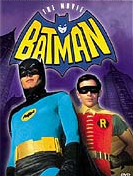Search Results for 'sidekick'
Did you find what you wanted ?
Deprecated: Function start_wp is
deprecated since version 1.5.0! Use new WordPress Loop instead. in
/home/dkworldw/public_html/techlife/wp-includes/functions.php on line
5445
Tue 6 Feb 2007
Posted by Dave Kaufman under
Blogs ,
Informational ,
MobileComments Off on Mobile Blog Posting from a Sidekick 3

Normally we fire up a computer to manage Techlife but today we were not near the computer when the Tmobile Sidekick 3 alerted us to a comment on a previous post via an email.
I have written before how useful it is in today’s world to have a Sidekick or Blackberry. As a consulting firm, we help small businesses setup their mobile email and it immediately makes a huge impact in our clients work/life balance. They don’t feel so tied to the computer. Our clients love being active and mobile. Contact us to help your small business.
I appreciate the flexibility of mobile email, and today I add the power of mobile web as I post this from my Sidekick 3.
accrington england lancashireringtone you zombies allabsolutely free final fantasy ringtonesfree ringtone totally 100 for cellularonehertz ringtone 17family the all ringtones incall for a tracy ringtonesringtone acs Map
ebony porn blogporn chicks ebonyfacails ebony pornebony porn free clipsporn ebony galleriesebony porn listebony porn movie clipsebony porn movs Map
Deprecated: Function start_wp is
deprecated since version 1.5.0! Use new WordPress Loop instead. in
/home/dkworldw/public_html/techlife/wp-includes/functions.php on line
5445
Wed 23 Feb 2011
Posted by Dave Kaufman under
Informational ,
Published Article ,
Sports and RecreationComments Off on What is a computer overlord? Meet Watson.
[youtube]FC3IryWr4c8[/youtube]
“Danger, Will Robinson!” Attention, science fiction writers, time to find new material. Reality has arrived. In the form of a supercomputer named Watson. Most Techlife readers probably heard about the Jeopardy! match between Ken Jennings and Brad Rutter, two of the game show’s all time champions and a machine built by IBM named Watson after the founder of the company.
Since there have been science fiction storytellers, there have been sidekicks and stars, villains and heroes, useful and funny characters who were created by humans but took on a life of their own. What made these characters so endearing was not their intelligence which was often portrayed as super human, but their inability to “get it.”
In Star Wars, when C-3PO mistakenly understands his owner Luke Skywalker is being crushed by the garbage compacter, but in reality Luke is cheering loudly at being saved and is happy.
In Terminator 2:Judgement Day, when John Connor attempts to explain how to lighten up and joke to a cyborg, who is able to mimic but not truly get the human idea of a joke.
On three consecutive days in February 2011, Watson, a computer competed and crushed two of the best Jeopardy! human contestants of all time. Ken Jenning’s even joked in Final Jeopardy with the famous meme quote, “I for one welcome our new computer overlords.” (from The Simpsons “Deep Space Homer”)

What is Watson?
Simply a computer with a focused problem to solve. The ability to answer questions posed by anyone. At first this seems relatively easy until you begin to dissect the vast knowledge humans have amassed, and even more so the sinews of connection between something that we know and something we are trying to process in a new way. As an example asked today, “What do they sell at the Apple store?” Most 5 year olds in the civilized world, will answer “iPods, iPhones and Macs.” 25 years ago most 5 year olds would say, “Apples.” Both answers are right, in the context of time.
To be able to understand a question, the programming team had to take into account millions of variables of this type. To assist them they begin feeding Watson with data. At the time of the match Watson had 200 million pages of information and was not online during Jeopardy! Watson itself is housed on 90 high end IBM servers with nearly 3,000 processors.
What now Watson?
Speed is the killer factor in computing. People write into Techlife asking how do I make my PC faster. The number one answer I give people, add more RAM. IBM added more RAM, than repeated until they had 16 terabytes. (1000 gigabytes) I venture to say most readers don’t have more than 2 terabytes of hard drive storage, and this was RAM, the fast stuff. So now Watson moves the tassel of graduation to the right and starts careers — with an s. First up, and fitting is Dr. Watson to aid in patient diagnosis. Next Watson’s employer might be legal eagles using the brainpower as a research computer. And of course Five Star General Watson, as IBM counts the U.S. government as a big client, where Watson will be asked to do who knows what.
What would you do with Watson at your beck and call? Share with me.
Deprecated: Function start_wp is
deprecated since version 1.5.0! Use new WordPress Loop instead. in
/home/dkworldw/public_html/techlife/wp-includes/functions.php on line
5445
Tue 23 Sep 2008
Posted by Dave Kaufman under
Blogs ,
Mobile ,
Published ArticleComments Off on Hello World! I’m a gPhone.
“Hello, I’m a Gphone.”
“Hi, I’m an iPhone.”
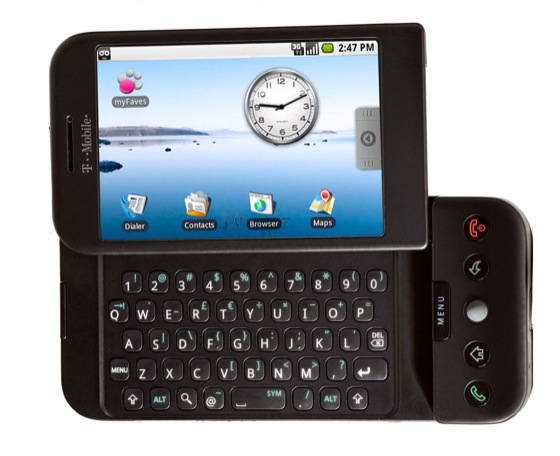
Tmobile G1 powered by Google
Will we start seeing these commercials soon? With the release party of the Tmobile G1, an HTC phone (manufacturer), powered by Android (Google’s mobile OS) we just might. The Google Phone is the direct competitor to the frenzy surrounding Apple’s iPhone.
[youtube]http://www.youtube.com/watch?v=0ZHgZr3SXCA[/youtube]
The G1 is heavily subsidized at $179.99, and available today for pre-order on Tmobile’s site for existing customers. (Apple’s least expensive iPhone is $199 today.) The public release is October 22nd.


Techlife will be getting a G1. Andy Rubin, got his start with Danger and the Sidekick, another Tmobile device recently purchased by Microsoft. The similiar look and feel to the hardware is unmistakeable and the fact Tmobile is carrying the phone is a shrewd move as they might lose customers otherwise, and instead get “us” to upgrade. It worked on this Sidekick user.
Eric from Google gives us an idea of how easy the phone is to use and how your data is safe.
[youtube]http://www.youtube.com/watch?v=z7qbPa1O8Ys[/youtube]
Thanks to Gizmodo for the great live analysis. Thanks to AndroidGuys for the link to the live feed. Thanks to Lifehacker for some great Android information.
Techlife will be covering the G1 more as we get to try it out and use it day to day. It is something these offices are eagerly awaiting. Something less covered but interesting to us is the Android and Google Docs interface. Maybe some of our friends in the Google Docs group can shed some light on it.
Will you be upgrading to the G1? Let us know in the comments.
(more…)
Deprecated: Function start_wp is
deprecated since version 1.5.0! Use new WordPress Loop instead. in
/home/dkworldw/public_html/techlife/wp-includes/functions.php on line
5445
Mon 21 Jul 2008
Posted by Dave Kaufman under
Blogs ,
Mobile ,
Reader EmailsComments Off on Techlife Mobile – Phone Browsers Rejoice
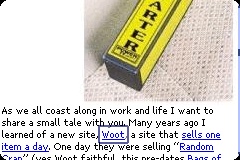

Techlife has gone mobile. As Sidekick’s Blackberry’s gain in popularity we often get requests from readers to offer a quick loading mobile edition. When selecting our direction we wanted to make sure to provide the same great experience our readers have come to enjoy in the paper edition and full web edition.
As you can see from these screen captures it’s a pretty decent option. Please let us know if you find any browsers that have issues. The nice thing is it should auto-detect your mobile browser.
Deprecated: Function start_wp is
deprecated since version 1.5.0! Use new WordPress Loop instead. in
/home/dkworldw/public_html/techlife/wp-includes/functions.php on line
5445
Tue 13 May 2008
Posted by Dave Kaufman under
Blogs ,
Informational ,
Online Application ,
SoftwareComments Off on TagCow – Photo tagging made easy
 Techlife had the chance to try out TagCow, an automated photo tagging service, while it was still in beta. TagCow has now emerged from beta and is open to anyone. Automated photo tagging is equivalent to Google Search for your personal digital photos. From professionals to amateurs having quick and easy ways to sift through millions of images that are accurately tagged makes this service truly amazing.
Techlife had the chance to try out TagCow, an automated photo tagging service, while it was still in beta. TagCow has now emerged from beta and is open to anyone. Automated photo tagging is equivalent to Google Search for your personal digital photos. From professionals to amateurs having quick and easy ways to sift through millions of images that are accurately tagged makes this service truly amazing.
What makes TagCow a bit more unique is the method of tagging, it is automated. Other services such as Picasa or Flickr rely on your efforts to tag photos, while Google is using a pseudo-game to help improve its tagging search results. This is what sets TagCow apart.
Tagcow’s “how” tagging is accomplished is a bit hidden on the website, but in speaking with Michael Droz, CEO and co-founder, he revealed it is part automated and part human-based. I would even venture to suggest different humans were assigned to my photos, as the results were slightly different for each image I uploaded. There was even a typo! Due to this tagging says it will take 24-48 hours, mine took about 55 hours.
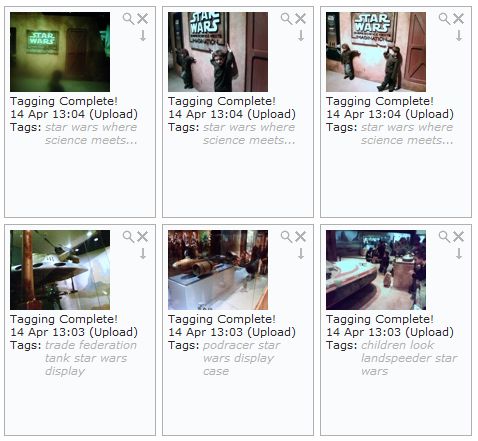
(more…)
Deprecated: Function start_wp is
deprecated since version 1.5.0! Use new WordPress Loop instead. in
/home/dkworldw/public_html/techlife/wp-includes/functions.php on line
5445
Fri 29 Feb 2008
Posted by Dave Kaufman under
Blogs ,
Informational ,
Mobile ,
VideoComments Off on Andriod Demo by Google on Techlife TV
[youtube]g4m73NXn7hY[/youtube]
Techlife TV has a double feature today with videos on Android the Google operating system for mobile phones. These videos demo simple text messaging and chat, rendering of the earth, the videogame Quake, Google Maps and Street view and much more.
As a long time user of the Sidekick by Tmobile, also known as the Hiptop, Techlife TV was excited to see Apple’s iPhone be released and now Google’s Open Handset Alliance operating system Android in the wild. These mainstream devices will help provide competition to RIM’s Blackberry Operating System and Microsoft’s Mobile platform along with the other manufacturers of smart phones like Nokia and Palm. It was interesting to see Microsoft buy Danger the makers of the Sidekick mostly because Danger founder Andy Rubin left a few years ago to form a company acquired by Google and now turned into Android. So all this means more for the consumer.
Which smart phone will win is anyone’s guess? But with Apple moving into the top ten in sales of the iPhone it will be exciting to watch the future unfold in this segment of the marketplace.
Google’s Andy Rubin demos Android for the BBC – Blip.tv video via Gizmodo
Deprecated: Function start_wp is
deprecated since version 1.5.0! Use new WordPress Loop instead. in
/home/dkworldw/public_html/techlife/wp-includes/functions.php on line
5445
Wed 17 Oct 2007
Posted by Dave Kaufman under
Blogs ,
Mobile ,
Online Application ,
SoftwareComments Off on Google Docs Mobile "Viewer" says Reviewer – Not ready for prime time

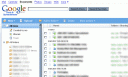
 Techlife readers know I am big fan of Google Docs. Even Google knows. It is a great tool for collaboration. I also use a Sidekick from Tmobile, and today those worlds collide with the introduction of Google Docs Mobile. Google Docs for your mobile device, also works on such smart phone platforms as iPhone, Blackberry or Windows Mobile but as this reviewer says it is really Google Docs Mobile Viewer.
Techlife readers know I am big fan of Google Docs. Even Google knows. It is a great tool for collaboration. I also use a Sidekick from Tmobile, and today those worlds collide with the introduction of Google Docs Mobile. Google Docs for your mobile device, also works on such smart phone platforms as iPhone, Blackberry or Windows Mobile but as this reviewer says it is really Google Docs Mobile Viewer.
On the Sidekick you need to enable Javascript, which is common enough. The main page where all my recent docs reside is a great adaptation for the mobile device. It really lets me see the important things quite easily. That is where the goodness ends. The only somewhat manageable document type is a word processor to view mobile. The spreadsheet gives such a small view that it is really unusable and their brand new presentation tool does not work.
Now we all know that Google will evolve this toolset, as they are prone to do. And with the recent announcement of the gPhone being produced, it is clear their next area of growth is mobile. This offering could have been in the labs a few more weeks because my initial excitement was quickly replaced with disappointment at only having “real” access to my word processing documents and here’s the biggest surprise. No edits!
They opted to leave out the capability to edit in this early alpha beta release, which is a big disappointment. What mobile have you tried it out with?
Thanks to Lifehacker for the post.
advance pennsylvania payday loanin advanced loans check idahoin bankruptcy after auto loan ohioaid student loan federalaid loan studentpersonal chart amortization for loan16 direct com payday 11 loanloan finance household insurance 121bad with 20000 credit personal loanspersonal loan 000 30 unsecured
Deprecated: Function start_wp is
deprecated since version 1.5.0! Use new WordPress Loop instead. in
/home/dkworldw/public_html/techlife/wp-includes/functions.php on line
5445
Thu 13 Sep 2007
Posted by Dave Kaufman under
Blogs ,
Informational ,
Online Application ,
Software ,
Sports and Recreation ,
VideoComments Off on Everyday Websites – Reader Feedback
 Everyday you use many websites. But which of them are everyday websites?
Everyday you use many websites. But which of them are everyday websites?
Everyday websites are defined as sites you visit nearly everyday, often multiple times. Useful, fun, informative but most importantly not because someone sent you a link. Techlife is interested in the sites you choose to visit. (online applications count too.)
Google? Yahoo? MSN? Sure these are the most common. NYTimes? ESPN? Wikipedia? These are popular, too. But I am looking for the deeper, more interesting sites and the reasons.
I will post mine here:
- Google Docs has become a regular for word processing and spreadsheets. I am constantly using it for collaboration with others.
- FeedCrier to help me pick the best things to read via RSS. Lifehacker, Engadget and Gizmodo pop up pretty frequently.
- I have been playing
too much of Casual Collective’s Multi-Player Desktop Tower Defense. A lot of Techlife readers have joined me with a free invite.
- I use SmartMoney’s portfolio tracking tools and sometimes Yahoo’s Finance tools to watch and learn about the economy and stock market.
- I use Tmobile’s Sidekick Desktop Interface to manage my mobile Sidekick device’s online calendar, address book and notes applications. (no link available for general public, subscription only)
- I watch and edit Techlife TV on Chime.tv. I often just browse other channels and watch for a while, like regular television.
I really want to know what sites everybody else uses and why. Post them in the comments.
ameriquest loans203k ma loansstafford plan a-subsidized loans federalloan ameriquest mortgage paymentloans 203k ct2007 farm bill loan nonrecourseloans louisiana agriculture youth in$333 $100,000 loan month Map
Deprecated: Function start_wp is
deprecated since version 1.5.0! Use new WordPress Loop instead. in
/home/dkworldw/public_html/techlife/wp-includes/functions.php on line
5445
Thu 31 May 2007
Posted by Dave Kaufman under
Informational ,
Published Article ,
Reader EmailsComments Off on Want some Geni gear? Enter the : Function start_wp is
deprecated since version 1.5.0! Use new WordPress Loop instead. in
/home/dkworldw/public_html/techlife/wp-includes/functions.php on line
5445
Wed 11 Apr 2007
Posted by Dave Kaufman under
Blogs ,
Informational ,
MobileComments Off on 411 on 4/11 from the 411 Masters – Google SMS and Google 411

We saved this information for today, as it is 4/11 (if you are in the USA.) And if you are in the USA you know all about the 411, and we aren’t talking about slang meaning “giving out information” but the national directory assistance that most landlines and mobile phones charge upwards of $1.25 (know something higher? Stick it in the comments.) Well “The Google” is pumping out the 411 in a big way with free SMS information and free directory assistance.
After Techlife’s recent article on getting the price of any house via your mobile’s SMS, the reaction was really positive. People love their mobile and getting information on it. Google has had an SMS service for a long time now. Simply send an SMS to “GOOGL” or “46645” with say “Pizza and your ZIP Code” and a few seconds later a quick text message reply has you eating cheesy goodness, or at least ordering it. You can also get things like flight and airline information. Google’s free service wants to help everyone, especially frustrated travelers.
But today is 4/11 so we will give you two pieces of information on this “The 411 Day”. Google also recently released Google 411. Another free service from the ominpresent dealers of information.
Google Voice Local Search lets you search for local businesses from any phone and for free. If you’re in the US, call 1-800-GOOG-411 and say what you want to find. Here are some of the features:
You can find a business listing by category. Just say “pizza,” for example.
* You can send the listing details to your mobile phone via SMS.
* The service is fully automated, so it doesn’t rely on human operators.
* It connects you directly to the business, free of charge.
Now that you have the 4-1-1, tell us how you used it in the comments!
Thanks to all the tipsters including SportsFan Dan, Cactusphone, Abkadefgee, Lifehacker on Google SMS Flight Info, and Lifehacker on Google 411. Got a tip for us, send it in to techlifetips [at] dkworldwide [dot] com.
loan personal unsecured 77500 loan20 80 home loan mortgage9 9 unsecured cash loanloan payday 9 locationloan car uk aaacceptance co loancash advance loan application application Map
jokes ebaumsworld celebrity funny moviesfemale stars moviehandjob moviesstreet movies latina 8thtit movies big8th movies street latinafree movies bbwmovie girl next door Map
Deprecated: Function start_wp is
deprecated since version 1.5.0! Use new WordPress Loop instead. in
/home/dkworldw/public_html/techlife/wp-includes/functions.php on line
5445
Thu 8 Mar 2007
Posted by Dave Kaufman under
Blogs ,
Informational ,
Mobile ,
SoftwareComments Off on Simplicity + Chat Bot + RSS = FeedCrier
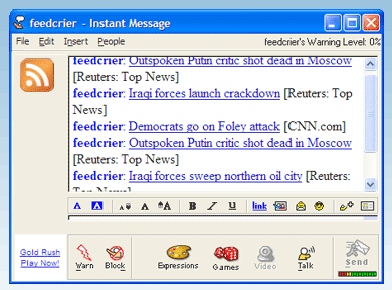
Readers of Techlife know I use a Sidekick 3 for my mobile email, phone and web. But I also use it for the great AOL Instant Messaging or AIM service it provides. Instant messaging is quick back and forth text snippets, like an SMS message. While chatting with a live friend or colleague is useful, there is another type of chat, chatting with a “Bot”. An AIM bot typically provides various types of information as requested by the user, such as a phone number of a local business or the weather in a specific area.
I have been beta testing FeedCrier, an RSS reader built into an AIM bot. It also works on MSN, Jabber and Google Talk. Wow! That’s a lot of mumbo-jumbo, so let’s simplify it. RSS stands for Really Simple Syndication and that refers to the code that allows easy and free subscription to blogs, web pages, and other data on the internet. FeedCrier by developer Adam Kalsey takes something simple in Instant Messaging and combines it with a popular format in RSS and the result is elegant yet easy.
(more…)
Deprecated: Function start_wp is
deprecated since version 1.5.0! Use new WordPress Loop instead. in
/home/dkworldw/public_html/techlife/wp-includes/functions.php on line
5445
Thu 11 Jan 2007
Posted by Dave Kaufman under
Blogs ,
Informational ,
Mobile ,
Published Article ,
Reader EmailsComments Off on iPhone unboxed Exclusive! – See an iPhone in the wild.

My un-named techidol friend just got his iPhone and was kind of enough to take a bunch of photos of the unboxing and email them to Techlife,exclusively!
He and I got our Sidekick’s on the same day; day 1. But he is an Apple fan, so I can understand his lust. (Why is there a windows PC in this shot I will never know?)
I was pretty shocked as Steve Jobs said they wouldn’t be out until June in the Keynote. But you VIPs tend to get them in advance.
Another photo after the jump…
(more…)
Deprecated: Function start_wp is
deprecated since version 1.5.0! Use new WordPress Loop instead. in
/home/dkworldw/public_html/techlife/wp-includes/functions.php on line
5445
Mon 1 May 2006
Posted by Dave under
Mobile ,
Published ArticleComments Off on All Good Superheroes…
    Â
  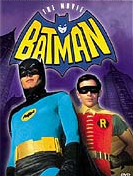
Wielding Massive PowerÂ
Batman has Robin. The Lone Ranger has Tonto. Who’s your sidekick? I know, I can already hear the arguments, ‘Superman doesn’t have a sidekick and he’s the most powerful Superhero of all.’ My retort, ‘Are you sure?’ When Lex Luthor or The Joker plan diabolical schemes to thwart our Super Friends, one of the first places all of these super smart defenders of justice turn is their computer.
How many times has Batman exclaimed, “Robin, to the Bat Computer!� While recent feature films have updated this notion, almost all Superheroes have very powerful technology research tools. These marvels are often small, concealable and now within our reach. Meet your Sidekick.
More after the jump
(more…)


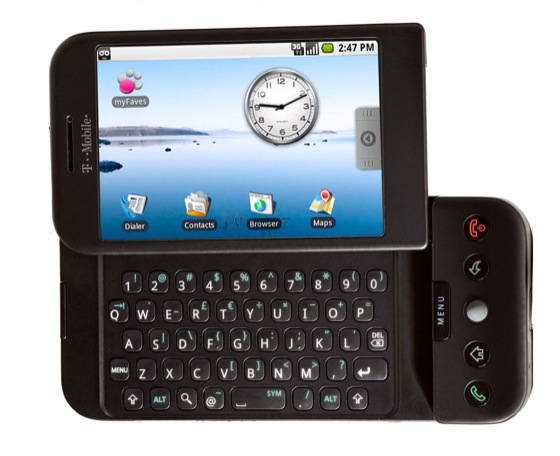


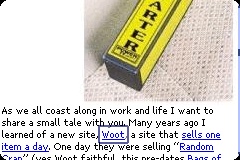

 Techlife had the chance to try out
Techlife had the chance to try out 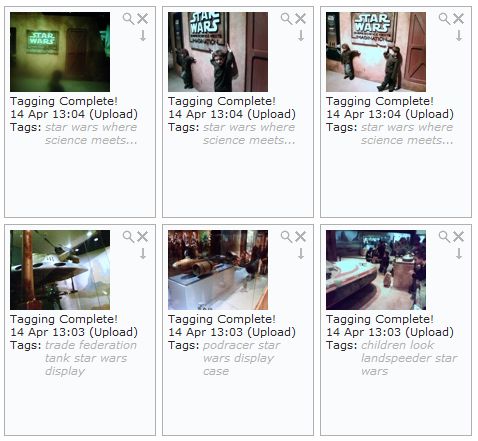

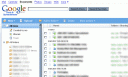
 Techlife readers know I am big
Techlife readers know I am big  Everyday you use many websites. But which of them are everyday websites?
Everyday you use many websites. But which of them are everyday websites?


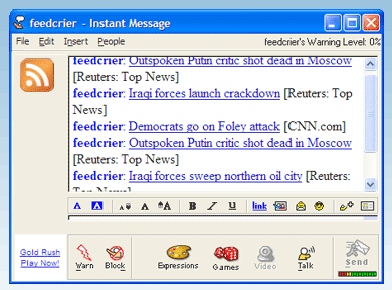

 Â Â